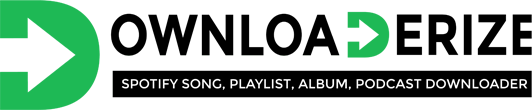Spotify Downloader
Fetching track info...
Heading out and realize you can’t play Spotify music offline without a premium subscription? Our Spotify Downloader Tool allows you to download high-quality MP3s of songs, albums, and playlists directly from Spotify instantly. Forget limitations, this tool provides quick and easy access to your favorite Spotify tracks for offline listening, all without any extra software installation. Take your music on the go, hassle-free!
Spotify Search
Need a Spotify link for a song, album, or playlist? Use our integrated Spotify Search to find anything you’re looking for instantly!
How to use Spotify Search?
Step 1
Start by entering the song title, album name, or playlist keyword into the Spotify Search bar.
Step 2
Browse the search results displayed in three tabs for Tracks, Playlists, and Albums.
Step 3
Once you’ve found the track, album, or playlist link, click on it to copy the URL.
How to use Spotify.Downloaderize?
Step 1
Begin by copying the Spotify link of the song, album, or playlist you wish to download. You can do this from Spotify’s desktop or mobile app by selecting “Share” and then “Copy Link” button or you can do it using our insight Spotify Search.
Step 2
Paste the copied Spotify link into the input field provided on our downloader page.
Step 3
Click “Download” to convert the Spotify link into a high-quality MP3 file.
What is Spotify Downloader?

Online MP3 Conversion Tool
Our Spotify Downloader is a web-based tool designed for convenient, high-quality MP3 conversions. With this tool, you can convert any Spotify song, album, or playlist to an MP3 file without needing to install software or plugins. It provides a simple way to save Spotify music for offline listening anytime, anywhere.
URL-Based Conversion Process
The conversion process relies on the Spotify URL of the music you want to download. Just paste the URL into our downloader, and the tool will handle the conversion, delivering your favorite tracks as MP3 files. This URL-based system simplifies the conversion process, making it accessible and fast.
Fast and Seamless Conversion
Our tool is designed for rapid conversions without compromising on quality. Within moments, you can go from a Spotify URL to a fully converted MP3 file, ready for offline playback. This speed and efficiency make our tool ideal for music lovers who want quick and reliable access to their playlists.
Best Features of our Spotify Downloader
High Quality 320kbps MP3 Output
Enjoy high-quality music downloads at 320kbps, ensuring that your Spotify songs sound just as good offline as they do online. Our tool provides superior sound quality so you can fully enjoy your favorite tracks, albums, and playlists, all converted and stored on your device.
No Software Installation Required
Unlike other music download tools, our Downloader requires no additional software installations. Everything operates online, directly within your browser, giving you hassle-free access to your downloads without cluttering your device with unnecessary apps or extensions.
Swift and Effortless Conversion
Our tool is built for speed and ease of use. Convert your favorite Spotify tracks and playlists within seconds, with a process designed to be straightforward and efficient. Spend less time waiting and more time enjoying your music, thanks to our fast conversion times.
NO Login Requirements
Our Spotify Downloader offers complete access without requiring an account or login details. Just visit the site, enter the Spotify URL, and download without creating an account, ensuring your privacy and providing quick, unrestricted access to your music.
Spotify Downloader is Free
Enjoy all the features of our Downloader at no cost. Download as many songs, albums, or playlists as you want without any hidden fees or premium charges. It’s a free, accessible solution for all your Spotify music downloading needs.
Universal Device Compatibility
Whether you’re on a desktop, tablet, or smartphone, our Spotify Downloader works seamlessly across all devices. No matter your operating system or device model, you can enjoy a smooth, high-quality experience when converting and downloading your Spotify music.
Why Spotify.Downloaderize.com Instead of Other Tools or Services?
Onsite Search
Our onsite Spotify Search tool allows you to find any song, album, or playlist link directly on our website. This integration saves time by making it easy to locate Spotify links without leaving the page, streamlining the entire download process from search to save.
No Restrictions
With Spotify.Downloaderize.com, there are no limits on the number of songs you can download. Download as many tracks, albums, or playlists as you want, without worrying about caps or hidden limitations. Enjoy unlimited access to offline music, free from restrictions.
Privacy Protection
Your privacy is our priority. We don’t store any data or files from your downloads, ensuring that your information remains private and secure. With no login required, you can use our tool anonymously and confidently, knowing that your activity is never tracked.
Playlist and Album Support
Download entire playlists and albums in a single click, making it easy to access a full range of music at once. Our Spotify Downloader supports more than just individual tracks, allowing you to enjoy entire collections offline without extra steps or added software.
One-Click Downloads
Our tool simplifies downloading with a single-click process. Once you paste your Spotify link and hit “Download,” your file is converted instantly, ready for offline listening. This efficiency makes it easy to enjoy music offline without lengthy wait times or extra clicks.
Without Reloading
Our Spotify Downloader provides a seamless, reload-free experience. You can navigate between search, download, and results without unnecessary page reloads, making the entire experience smooth, fast, and user-friendly.
What People Say?
I’ve tried many Spotify downloaders, but this one is by far the best. It’s incredibly easy to use, and I can finally enjoy my favorite playlists offline without needing a premium subscription. The 320kbps quality is a huge bonus!
Being able to download entire playlists with some clicks is fantastic! I travel a lot, so having all my favorite albums saved offline in one go has been really helpful. Great tool that I’d recommend to anyone!
I love the built-in search feature! Instead of switching between different sites, I can search for tracks, copy the link, and download everything right here. It’s fast, efficient, and very user-friendly.
As someone who listens to a lot of music on various devices, I needed a downloader that works smoothly on both my phone and laptop. This Spotify Downloader meets all my needs with no extra installations. Highly recommend!
This downloader has been a game-changer for me. The process is simple and quick, and the lack of ads and pop-ups makes it a pleasure to use. I’m so glad I found a tool that’s completely free and gives high-quality results!
The speed and quality of this downloader are outstanding! It’s become my go-to for offline music downloads.
FAQs over the Internet
To address common questions about Spotify.Downloaderize, here are detailed answers to help you understand how the tool works and what it offers.
Do I have to pay for using spotify downloader tool?
No, our spotify downloader tool is 100% free. You can download an unlimited number of tracks, albums, or playlists from Spotify without any cost.
Do I need to install extensions to use the Spotify song downloader?
No, our downloader works directly from your browser, meaning there’s no need to install any extensions or software. Just paste your Spotify link into the tool, and you’re ready to download.
Why can't I download Spotify songs?
If you’re having trouble downloading, make sure you have copied the correct Spotify link and pasted it into our tool. Also, check your internet connection to ensure the download process isn’t being interrupted. If the issue persists, feel free to contact our support team for further assistance.
Is it possible to download multiple songs at once on Spotify.Downloaderize?
Currently, Spotify.Downloaderize supports downloading entire albums and playlists in one go. Simply paste the album or playlist link, and all songs within that collection will be converted into MP3 format for you to download the songs you like one by one in a single click, page will not reload untill you refresh the page.
Does Spotify.Downloaderize keep a copy of the downloaded song?
No, Spotify.Downloaderize does not store any copies of your downloaded files. Your privacy is important to us, and once the download process is complete, the files are not retained on our servers.
Where are Spotify MP3 files saved after downloading?
The MP3 files will be saved in your device’s default download folder. You can change this location by adjusting your browser’s download settings if you want the files saved elsewhere.
Does Spotify.Downloaderize support downloading Spotify playlists?
Yes! Spotify.Downloaderize allows you to download entire playlists. Simply copy the playlist link from Spotify, paste it into the tool, and all the songs in the playlist will be converted and ready for download.
Does Spotify.Downloaderize support downloading Spotify albums?
Absolutely. You can download full albums by pasting the album link into our tool. We’ll convert all the tracks from the album into MP3 format in one go.
Does Spotify.Downloaderize support downloading Spotify artists?
Currently, Spotify.Downloaderize focuses on downloading tracks, albums, and playlists. For artist-specific downloads, you can gather the artist’s albums or playlists and use the corresponding links to download those collections.
Does Spotify.Downloaderize support downloading Spotify podcasts?
Yes, Spotify.Downloaderize can download Spotify podcasts. Just follow the same process of copying the podcast episode link and pasting it into the tool to download the audio as an MP3 file.
Do I need to create an account to use the downloader?
No account creation is necessary to use Spotify.Downloaderize. We’ve made the process as streamlined as possible—simply paste your link and start downloading instantly.
How fast is the conversion process?
The conversion process is quick and efficient, typically taking just a few seconds depending on the length of the track or playlist. However, longer playlists or albums may take a bit more time to process, especially if your internet connection is slow.
Is any additional software needed?
No, all conversions happen directly in your browser, so there’s no need for additional software or extensions.
Is the converted MP3 file of high quality?
Yes, all songs are converted into high-quality 320kbps MP3 files, preserving the original sound quality from Spotify.
Is the converted file in WAV format?
Currently, Spotify.Downloaderize only supports MP3 format, which is widely compatible with most devices and media players.
Are there any software installations required?
No software installations are required to use our service. Everything is done online through your web browser.
Does Spotify.Downloaderize offer any APK app for downloading Spotify songs?
At this time, Spotify.Downloaderize is a web-based tool and does not offer a downloadable APK app. You can use the service directly from your browser on any mobile or desktop device.
Can I convert multiple Spotify songs simultaneously?
Yes, if you’re downloading an album or playlist, all songs within the collection will be converted simultaneously and provided as separate MP3 files for download.
Is it legal to convert Spotify songs to MP3?
The legality of converting Spotify songs to MP3 depends on your country’s copyright laws. Spotify.Downloaderize is intended for personal use only, and we encourage users to respect copyright restrictions.
How do I download the MP3 files to my device?
After conversion, the download button will appear on the website. Click the button to save the MP3 files to your device’s default download folder.
Does Spotify.Downloaderize keep a copy of my downloaded files?
No, we do not keep any copies of your downloaded files. Once the download is complete, the files are erased from our servers to protect your privacy.
Are there any restrictions or limits on the number of songs I can convert?
There are no limits! You can convert and download as many songs, albums, or playlists as you like using Spotify.Downloaderize, free of charge.
Conclusion
Spotify.Downloaderize provides a free, easy-to-use spotify downloader tool for converting Spotify music to MP3 files. Whether you’re looking to download individual tracks, full albums, or entire playlists, our tool ensures that you get high-quality MP3 files quickly and without hassle. With universal compatibility and no need for accounts or software installations, it’s the ideal way to enjoy your music offline. Start building your music library today with just a few clicks!